 It's been a while since I did a photo editing application. So here's a free one you can download if you're interested in Japanese cartoons. Or if you enjoy dressing up like the animated characters from within those cartoons.
It's been a while since I did a photo editing application. So here's a free one you can download if you're interested in Japanese cartoons. Or if you enjoy dressing up like the animated characters from within those cartoons.Cosphoto is a combination of the word Cosplay (Which is a combination of the words Costume and Play), and the word Photo. You can use the available stickers to help you look like particular characters from the more popular cartoons. I believe this is supposed to be especially useful for photos of people actually wearing the costumes. However, you could still just play around with the stickers on your regular photos as well.
The stamps and stickers can be used in silly and fun ways. Though there are very few available for free, you can also choose to purchase other packs to add to your collection.
 Let's go through the process of using this application...
Let's go through the process of using this application...The application is very simple to use. there's no real bells and whistles. No frames, no filters, no writing over your photos. It is just a simple 'add stickers' application.
You click the "start" button on the main screen and from here you can either use the camera to take a new photo, or load one already in your iPhone's camera roll.
Then you "add items". You'll see the free stamps you can add. You can also click the "Buy" button and view what's available for purchase.
Now as far as the free stamps go, there are 60 free stamps to choose from. There are "Naruto" eyes, cherry blossom petals and branches, cat ears, angel wings, staffs, pink eye contacts, glasses, scars and so on. There are also tiny characters you can add to the photos.
On to the pay sets. You have to pay per set. It's not a one time payment and you have access to all the extra items. These are the available packs and their prices.
Puella Magi Madoka Magica Pack 1 (0.99) (Seen above)
Puella Magi Madoka Magica Pack 2 (0.99)
Puella Magi Madoka Magica Pack 3 (0.99)
Naruto - Pack 1 (0.99)
Naruto - Pack 2 (0.99)
Each set comes with only 20 stamps. If you want them all you'll have to pay 5 dollars for 100 extra stamps. I honestly wish they'd combine the sets. I think you should be able to get more than 20 stamps for a dollar. It just doesn't seem like much "Bang" for your buck.
 When you select the stamp you want to add you'll see it on your photo. Drag it around, tilt it, resize it. You can remove it if you decide it's not working the way you want. You can add as many stamps as you want.
When you select the stamp you want to add you'll see it on your photo. Drag it around, tilt it, resize it. You can remove it if you decide it's not working the way you want. You can add as many stamps as you want.Once the photo looks the way you want it to, click the last icon on the bottom. There are 3 options within, Undo, Clear and Save. Undo will undo the last thing you changed. Clear will remove all stamps from the photo. Naturally the save function will save the file to your phone.
I found the free stamps to be a little limited. I found the stamp prices to be reasonable, but should include more than 20 stamps a set. I think that this might be more fun for some people than others. As for me, I like adding different types on stickers to my photos. So, though this is cute and fun... I don't feel like it suits my style, personally. That being said, I feel like people who like making goofy cartoon inspired photos, this will be a fun find. And it's free to download and try. So you don't really have anything to lose. Why not give it a try? You might just like it.
Rating: 3.5/5
- Free
- Category: Photo & Video
- Updated: Jul 13, 2011
- Version: 1.2
- Size: 30.1 MB
- Language: English
- Seller: HUI KIN MAN

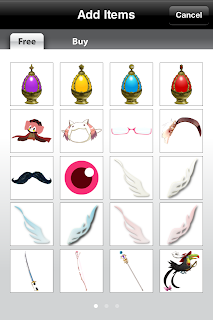
No comments:
Post a Comment