 This is a cute application that teaches you to create your own folded paper creations, called origami. There are many categories and within each category, many different designs to choose from.
This is a cute application that teaches you to create your own folded paper creations, called origami. There are many categories and within each category, many different designs to choose from.When you first download and open the application, there are only a couple of origami designs available to try. However, you can download more designs through the application, for free. This way you only have designs for things you actually want to make. This is a great idea, I feel... Because it doesn't take up unneeded storage for designs you'll never want to use.
 To the right, you can see some of the designs you can download. Just click the plus buttons to add them to your collection. It even shows you how many steps each design takes. The more steps, the more difficult the origami will likely be to create. Start with the easier ones and work your way up.
To the right, you can see some of the designs you can download. Just click the plus buttons to add them to your collection. It even shows you how many steps each design takes. The more steps, the more difficult the origami will likely be to create. Start with the easier ones and work your way up.When you have your designs downloaded you can choose a category to go to, to choose which piece you want to create. To the left you can see my list of bird type designs. This list shows the difficulty level of each design, and what the finished piece should look like.
 You can click on the design you intend to begin making. Get your paper ready. To the right you can see I've chosen a T-shirt design. Click the begin button and the application will take you through the process, step by step.
You can click on the design you intend to begin making. Get your paper ready. To the right you can see I've chosen a T-shirt design. Click the begin button and the application will take you through the process, step by step. Each step will have a picture of what the paper should look like at that point. It will also show a short animation so you know how to fold it, in case the instructions written below the image are puzzling or too confusing to understand. Clicking the middle button below the design will show the animation sequence over again. Sometimes watching it a few times will better give you an understanding of what you are supposed to be doing. The back button takes you back a step and the forward arrow, to the next step. These can come in handy if you realize you misperformed a step or didn't do something you should have. You can back track and see where you went wrong.
Each step will have a picture of what the paper should look like at that point. It will also show a short animation so you know how to fold it, in case the instructions written below the image are puzzling or too confusing to understand. Clicking the middle button below the design will show the animation sequence over again. Sometimes watching it a few times will better give you an understanding of what you are supposed to be doing. The back button takes you back a step and the forward arrow, to the next step. These can come in handy if you realize you misperformed a step or didn't do something you should have. You can back track and see where you went wrong.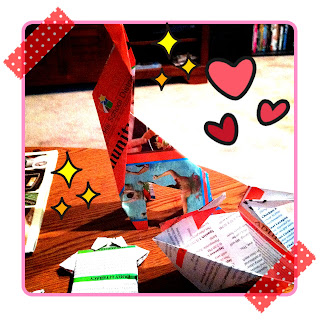 I made several of the designs in the application to see how easy the process was and how easy the steps were to understand. Also some of the origami is a bit odd to me, since it involves cutting, most of them do not. Personally, I don't consider it origami if you have to cut the paper at some point. I made the T-shirt (Which most people make from a dollar bill and leave as a tip. This is because the initial shape is that of a long rectangle and not a square, as traditional origami is), the giraffe (Which requires cutting for the legs), the star (Which requires cutting and in the end is just a flat piece of paper in the shape of a star, and not a folded star shape), and the duck. You can see some of my creations to the right. I made them from pieces of magazine paper, so they aren't the most visually appealing origami creations. They are the giraffe, the T-shirt and the duck.
I made several of the designs in the application to see how easy the process was and how easy the steps were to understand. Also some of the origami is a bit odd to me, since it involves cutting, most of them do not. Personally, I don't consider it origami if you have to cut the paper at some point. I made the T-shirt (Which most people make from a dollar bill and leave as a tip. This is because the initial shape is that of a long rectangle and not a square, as traditional origami is), the giraffe (Which requires cutting for the legs), the star (Which requires cutting and in the end is just a flat piece of paper in the shape of a star, and not a folded star shape), and the duck. You can see some of my creations to the right. I made them from pieces of magazine paper, so they aren't the most visually appealing origami creations. They are the giraffe, the T-shirt and the duck.Overall I believe this is a very useful and fun application. It has pieces easy enough for a small child (Around 5-7) to follow along with and ones more complicated that someone older may want to preform. Best of all, each of the designs are free to download and use. I love that it has animation to help guide you, and that you can replay the animation when you need to. I really enjoyed this application and I think you will too.
Rating: 5/5
- Free
- Category: Education
- Updated: Sep 07, 2012
- Version: 1.0.10
- Size: 12.0 MB
- Language: English
- Seller: Sergey Burlakov
No comments:
Post a Comment