This app promises to reward its users with free money in the form of gift cards for the simple act of completing surveys. Does it work?... Well, sort of?
Let's start with the basic parts of the app. Once you create your account which is linked to your email you can start taking surveys... but you probably wont have any. The main start up screen which you can see to the right is where surveys will be listed when you have them.
 The app tracks where you go in order to choose the appropriate surveys. Some users may find this off putting. A lot of people don't like their location being tracked. If that is an issue, don't get this app. It wont work any other way. Also, if you never go out this wont work for you. I get a survey once out of every 10 or so times I leave the house.
The app tracks where you go in order to choose the appropriate surveys. Some users may find this off putting. A lot of people don't like their location being tracked. If that is an issue, don't get this app. It wont work any other way. Also, if you never go out this wont work for you. I get a survey once out of every 10 or so times I leave the house.When you get a survey click it and fill out the questions. These are usually 'did you find the staff friendly', 'did you by more than expected' and so on. It takes about a minute for each survey.
At the end of the survey you will get either points or a coupon. you will not know which of these you will get before completing the survey. Also, it should be noted that the first question is always whether or not you visited the location (The store/cinema/restaurant/etc), even if you answer 'no' and the survey ends, you still get credit.
The coupons or discounts that some surveys give you are useless in my experience. They are usually things like a free popcorn at the cinema or a free appetizer at a restaurant. To use them you need to click them while at the location, then they generate a bar-code for the cashier to scan which is supposed to give you the discount. In my experience these have never worked. It always just gives the cashier an error and wastes everyone's time.
 To look at the coupons you have you can click the 'Wallet' button at the bottom of your screen. Each item has an expiry date, not that it matters since they never seem to work. Stick to the 'Redeem Points' option instead.
To look at the coupons you have you can click the 'Wallet' button at the bottom of your screen. Each item has an expiry date, not that it matters since they never seem to work. Stick to the 'Redeem Points' option instead.The best thing to get at the end of a survey are the points. You usually get 100 points at the end of a survey. Some surveys will give you 200 points. These points accumulate and you can spend them on gift cards. I know this works because I've done it successfully.
The gift card list changes a lot so what is or is not available changes a lot. When I turned in my points I got a Burger King 10 USD gift card even though I would never eat there. I gave it to someone as a gift. They used it and it worked!
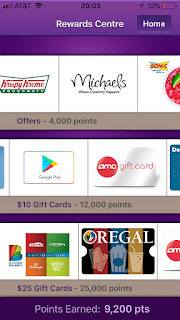 The gift cards do get mailed to your home physically. I was expecting a digital code but apparently that isn't an option (Or at least wasn't when I did it).
The gift cards do get mailed to your home physically. I was expecting a digital code but apparently that isn't an option (Or at least wasn't when I did it).I would highly recommend not spending points on the 'offers' category at the top (Which costs 4,000 points). These are the same offers you get from finishing surveys and are a complete waste of points. The 10 and 25 USD gift cards are where you want to spend your points. Though it may take a great deal of time to gain this many points. It took me a year to get enough for the 10 USD gift card.
The only other part of this app is the button on the top left. It shows you your account email, how many surveys you have completed, your current amount of points, location settings, privacy policy and support.
 I have tried contacting support on several occasions and they don't seem to have any ability to assist the users. I don't even think customer support even knows this app exists because they had no idea what I was talking about when I said I was using the Survey Mini app.
I have tried contacting support on several occasions and they don't seem to have any ability to assist the users. I don't even think customer support even knows this app exists because they had no idea what I was talking about when I said I was using the Survey Mini app.I suppose it must be said that this is a free app and you can earn real money by using it. However, I'm not sure the payoff is entirely worth the hassle. Paired with the fact that the 'offers' don't work and the customer support system is useless... I can't really rate the app highly. It works, but not very well.
Rating: 2/5
- Free
- Category: Lifestyle
- Size: 59.2 MB
- Languages: English
- Seller: Service Management Group, Inc. SMG
No comments:
Post a Comment