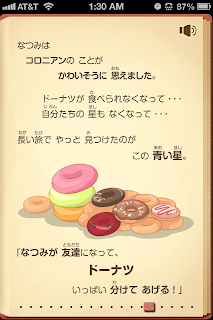MOeGO Dictionary App for iPhone
MOeGO Dictionary App for iPhone

Have you ever wanted to speak like a 'cutesy' Japanese girl (Or cartoon character)? Or, have you ever wondered what they are saying, or what it means? Why do they say certain phrases? What sort of girls/characters would say the same thing in a different way? If any of these quandaries come up for you, this could possibly be helpful.
Starting up the application, don't do anything for a while. If you let the application sit on the main launch screen the character girl will get bored and say various random things. Sometimes she will even hum. This is a cute feature that you'd only know about if you left the application sit for a while. Feel free to take advantage of this.
I will start off by saying that the character only speaks Japanese. The application has English for the definitions. However, the audio is entirely in Japanese.
On the launch screen you will have a few button options. Let's go through them. We will start from the bottom and work our way up.
 Staff
Staff: This should be obvious. This is essentially the credits list. It lists off who was involved in the creation of this application.
Official Site: This will open your browser and direct you to their
MOeGO website. The site's English is a little broken. However, it's still easy enough to understand. It also provides two demonstration videos of someone using the application. I do wish they would have made the videos a but 'cuter' rather than the way they did. The second video gives off a bit of an unsettling vibe. Both videos take you through the process of scrolling down the lists. Choosing a word/phrase. Then listening to the word/phrase being said.
About MOeGO: I took a screen shot of this, to the left. It explains the applications purpose and the type of speech this application features.
 MOeGO List
MOeGO List: This is the main part of the application. Clicking this will take you to a list of... well, lists. You can see what I mean to the right. Basically, from here you'll choose how you want to browse the content. Browse by subjects, suffixes, etc. Different lists will have different content. Feel free to try each one.
Once you choose one, you'll be taken to another list. This will be the list of words and phrases. This is where it starts to get a bit tricky. You would imagine that downloading this application would be more for learning about Japanese... But all of the words/phrases are written on the lists using only Japanese characters. Without being able to read it, you wont know what you're choosing until you click it and read the translation. I would really appreciate if they made the list feature both the Japanese and English versions. Something like this...
あにい / Older Brother
兄上様 / Older Brother
アニキ / Older Brother
兄君さま/ Brother
兄くん / Brother
兄チャマ / Brother
兄や / Brother
Or at least they could write out the Romanji for the phrases. Below are sample screens from the "Subjects" section.


As you can see in the second screen, this is what the page looks like after you choose a word of phrase. It gives you the Kana, and the Romanji here. It tells you the category in which you located this word or phrase. Then it explains the phrase. In the Subjects section, the first sentence of the explanation is 'who you would call this'. So in the sample to the right, above... You would call a noble woman this. However, sometimes the way it explains it can be confusing. For example "Boku" The "who" here is "The first person to create boyish girl"... This sounds like a parent of a boyish girl. However, what it means to say is that a 'boyish girl' would use this phrase in the 'first person' sense. Because "Boku" is "I". I understand that the main purpose is to give an explanation that describes not only how to use it but also 'who' would use it. Or who to use it for... But I would really like to see them add an actual "Literal definition" section in there to avoid confusion.
If you are unsure how to pronounce the word, there is a button at the bottom that will play the word. Next to it is a button that will say the phrase that the word is used in. I have found that every now and then the character will start saying random phrases, even though you are actively using the app (Which can be confusion). For example on the "Warawa" page after clicking "Play" it played the word. Then started talking about ice cream. I pressed the button and the phrase button several times afterwards. It would not play the ice cream phrase again. This is how I knew it was just the character saying things at random. You'll notice this as you click different lists, and browse the application.
There are 22 words in this section.
Next section: MOe Suffix. This is a list of words or phrases you can end sentences with. Again, it doesn't really define the phrases. It gives you the circumstance in which you would use it. It tells you the sort of person that would use it. However, it does not give a true definition. When it does occasionally define the word itself, it gives a vague definition.
Below are sample screens from this section.
Let's look at the second screen above. "Soonanokaa" is said to be used when you understand a situation (Making it sound more like an interpreted sound than a meaningful word). It basically means "I understand". This is a bit of a vague definition. An example of just not defining the word at all is their explanation of "Desuno". It in no way explains what the word means. It should at least define "Desu" to give you a basic idea. For this reason, I would say that this application is really only useful for people who know at least the basics of Japanese. Otherwise people are going to go around ending their sentences in random words, thinking they are 'cute', when really they just look insane, because they don't understand what the words really mean. So use the application 'after' learning some of the basics.
There are 24 words in this section.
Next section "Onomatopoeia". In case you don't know this word. Here is the meaning...
on·o·mat·o·poe·ia/ˌänəˌmatəˈpēə/
| Noun: |
- The formation of a word from a sound associated with what is named (e.g., cuckoo, sizzle).
- The use of such words for rhetorical effect.
|
|
That pretty accurately describes these words. Think of the words you see in comic books. "WHAP!" "BAM" "WOOSH"... These are onomatopoeia words. So these words don't really need defining, really. Saying what they refer to should be sufficient.

You'll see phrases like "Munimuni", "Mii", "Nnyu", "Mugyuu" and other cute sounds.
There are 19 words here. You'll also see a lot of this "~". You can tell a word is drawn out in a sigh or whine when you see this. Keep that in mind.
On to the last section. "Other MOeGO". These are basically things that they didn't feel really 'fit' into the other categories. Some examples being "Aha" (A laugh), Jiwaru (You're mean), Kiraidesu (I hate you) and Nannanoda (What's this!?). Some of the definitions here are very good. better than many other the explanations in the other areas. Where as some of them are again, quite vague, confusing or misleading. It's a hit or miss.
There are 37 words on this list. That's so many!
Now for the break down!
It's a very interesting application. it has a unique concept. It's not so much "Teaching Japanese" so much as it is trying to explain particular dialects of Japanese. Like how some American people say "Y'all" or "Ain't" where as others do not. The phrases like these that are used, define the character's personality. just because it's the same language, doesn't mean everyone who speaks that language uses those words or phrases. So for this, I respect the application creators for giving expostulations for these phrases.
The application is easy to navigate, aside from the issue of the word lists being in Japanese only. Also, it is visually attractive.
The voice actress is very good and manages to provide voices for a wide variety of character types and situations.
I was unsatisfied with the explanations of some words. I still say they should list a literal translation in the explanation section (Sometimes they do, but rarely). I also this that the example/sample phrase in which they use the word should have an English translation, rather than be written only in Japanese.
I 'am' very happy that other than the word list and sample phrases, all other parts of the application have been translated to English before releasing this application to the US market. This is something many application creators fail to do before a US release. So again, I respect the application developers for this.
Overall it is a good application. it has a few issues, but I think so long as a person has a basic understanding of the language, it should be easy to use and understand. This could be very useful for people trying to create their own japan inspired comic book/web comic. It could also help people who watch Japanese cartoons to have a better understanding of the characters they are watching, and why they phrase things the way they do.
Lastly, I want to discuss the price. I don't think 2.99USD is terrible... It does provide many words and the voice actress clearly put a lot of work into it. But I honestly feel that this is more of a 1.99USD application. I feel it would be a more appropriate price. Maybe they'll have a sale one day. We can hope, right?
Rating: 3.9
$2.99
- Category: Entertainment
- Released: May 12, 2011
- Version: 1.01
- Size: 17.5 MB
- Language: Japanese
- Seller: D-KIDS, INC.
- © 2010 D-KIDS.Inc. All Right Reserved.
 Interested in fashion? Want to get inspired? This is a good place to start. There are many styles in the look book. Both for men and women.
Interested in fashion? Want to get inspired? This is a good place to start. There are many styles in the look book. Both for men and women. You can click the bottom left icon to save any photos you really love. The "i" icon on the bottom left takes you to the photo information page. From here you can see what the photo poster has to say about the look, find out where each piece of the outfit can be purchased (Or at least the brand), view the colour scheme, view comments people have left on the photo and see how many people have hyped the photo (Among other things).
You can click the bottom left icon to save any photos you really love. The "i" icon on the bottom left takes you to the photo information page. From here you can see what the photo poster has to say about the look, find out where each piece of the outfit can be purchased (Or at least the brand), view the colour scheme, view comments people have left on the photo and see how many people have hyped the photo (Among other things).