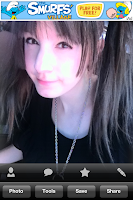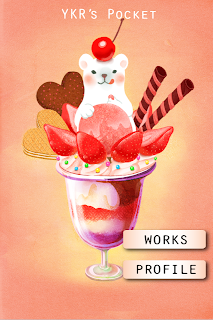 This is a small art gallery of Yukari Tanaka. She makes really beautiful pieces. With this application you can view some of these pieces and even set them as your cell phone's wallpaper, should you choose to.
This is a small art gallery of Yukari Tanaka. She makes really beautiful pieces. With this application you can view some of these pieces and even set them as your cell phone's wallpaper, should you choose to.Yukari Tanaka was born in 1981 and graduated from Tama Art Graphic Design. She now does artwork for video games.
This application has 20 different art pieces. Should you like a piece you can click the middle center button to save it to your device's album. Once there you can use it as a wallpaper or lock screen by choosing that image from your device's settings menu.
There is also a "profile" button that gives you a small amount of information about the artist. However, it is entirely in Japanese. I will translate it for you, below.

----------------
Tanaka Yukari
Born in 1981
Tama Art University
Graduated from Department of Graphic Design
Makes Book Covers, Illustrations, Character Design, etc.
----------------
I really enjoyed the drawings available through this application. Though I shan't be making them my wallpaper (Because I do so love the one I have already) I really enjoy browsing through them. They are very detailed and beautifully done. You can tell that a lot of thought and love goes into each creation. I especially enjoy the Alice in Wonderland themed artwork.
I would recommend any art lover download this and take a look. It's free and you could find a piece that you love enough to make your wallpaper, or inspires you to draw something yourself! it's an all around pleasant application.
Rating: 5/5
- Free
- Category: Photo & Video
- Size: 13.6 MB
- Languages: English, Japanese
- Seller: Hiroaki Tanaka